
Set up you environment (temperature, humidity, elevation, distance/speed/temperature units, ...) and start practicing with different clubs. See ball, club and trajectory data for the current shot or all shots in current session. Visualize ball trajectory in 2D (carry and offline).
User TM Driver Tests to evaluate your current skills and make improvements transparent.
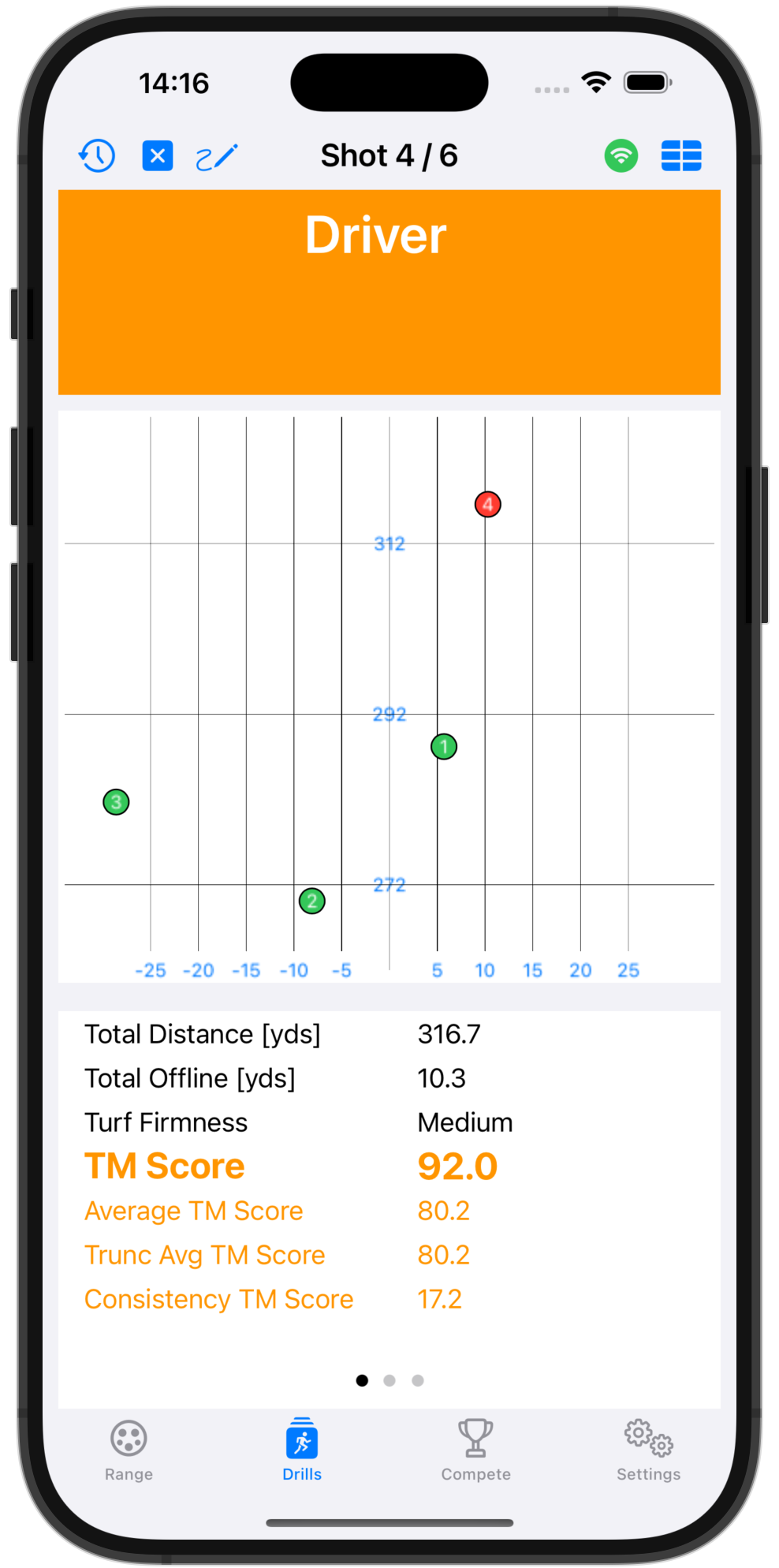

Choose from predefined Drills or tailor them to your needs. Do TM Combine Tests or increase the backspin of your wedges. Pitch to random or fixed distances and see how many shots you gained against the tour average.
Compete online for the longest drive or the best 10 drives TM score sum with your friends or globally with all app users. Fight for the 1st place on an Apple Game Center leaderboard.
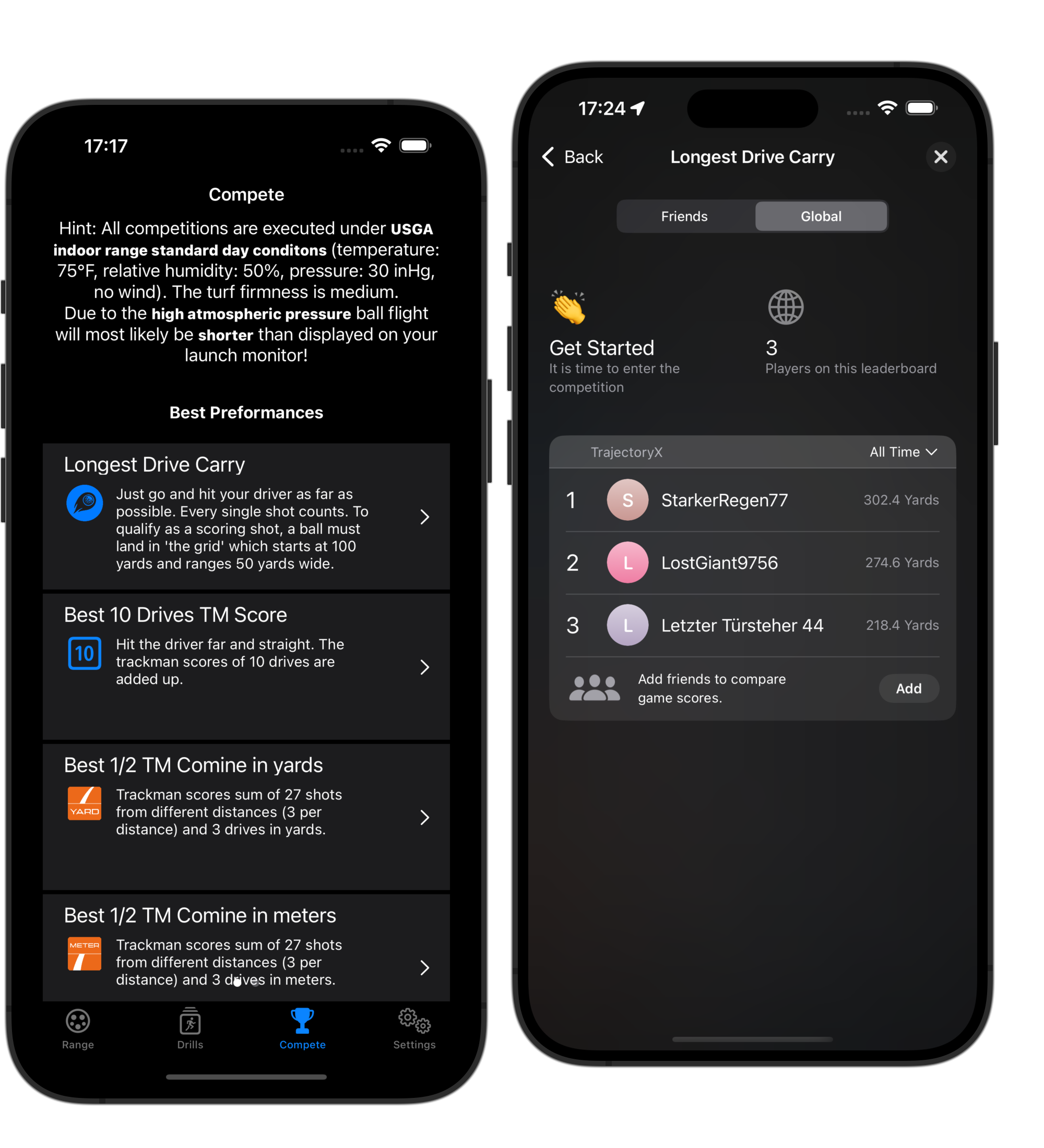
Connect your iPhone/iPad to your launch monitor's Wi-Fi in the iOS Settings app.
Initiate a launch monitor connection from the TrajectoryX App by clicking the connect botton.
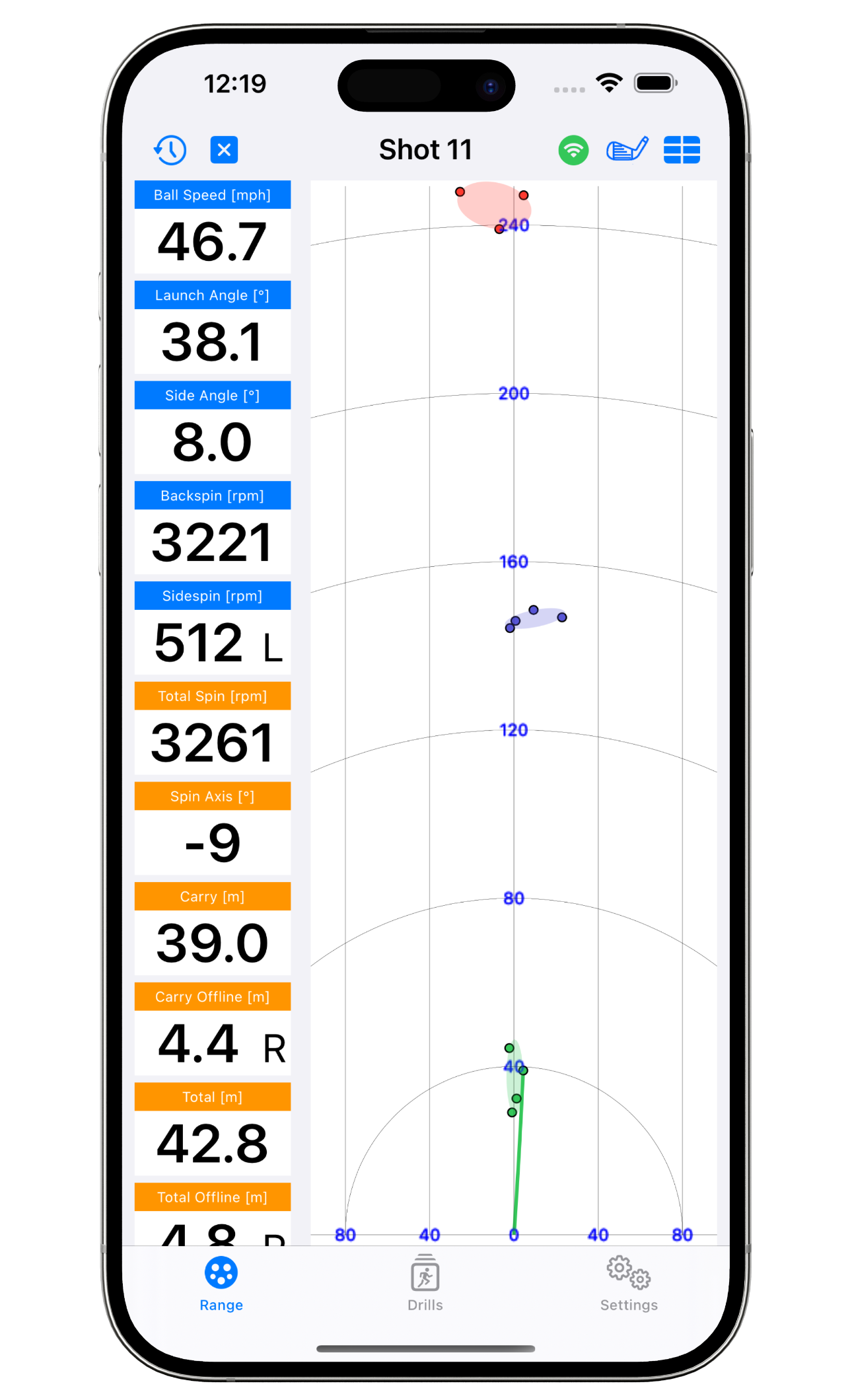
As soon as the connection status is green the ball and club data provided by your launch monitor is processed and trajectory data calculated.
Check and compare all your shots in a range or drill session. For drills different scores, averages and consistency values are calculated.
This drill type is what you probably already know from the original Trackman Combine Test. For all clubs except the driver you have a target and try to shoot as near as possible (carry) to the target. The lower the distance to the target the higher the score. For the driver it is a little bit different, you should hit as long and as straight as possible. The higher the total length (here total is used, not carry) and the lower the distance to the middle of the fairway the higher the score.
In addition to the Trackman Score the shots that you ganied (positive) or lost (negative) compared to the average PGA Tour player is calculated.
The Spin type is completely different. As you can already guess from the name you have to produce a lot of spin to get a high score. Each spin drill defines a landing area in percent or meter/yard. If your ball lands outside this corridor you get a zero score. If your ball is inside this corridor you get a score that depends on the total spin you created with your shot. The drill configuration defines the spin per meter/yard that you have to create in order to get a score of 100. If you create more or less spin you get a higher or lower score. The score is linearly dependent on the generated spin. So if you only create half of the predefined target spin per meter/yard you only get a score of 50. If you create two times the predefined target spin per meter/yard you get a score of 200.
In addition to the positive scores you can configure negative scores for coasting. The idea of the sprin drill is to generate “stopping power” (see for example https://wedgecraft.com). Therefore, a long coasting should be avoided and leads to negative score if “Consider coasting behavior” is enabled in a spin drill’s configuration. If enabled you can define the maximum coasting that does not lead to a reduced score and the amount of additional coasting that leads to a score of -1.
This drill type is more like “Trackman Combine and Shots gained” but with a different score computation. The Target Circle drills are good for Pitch training. The drill configuration defines two circles, one for a score of 100 (for example 2 yards or 1.8 meter) and one for a score of zero (for example 11 yards or 10 meter) in metes/yards or percent and target distances (for example from 30-65 yards or 28-60 meters). If your shot is outside or on the 0 score cirecle you get a score of 0. Between the 0 and the 100 score circle you get a score between 0 and 100. The score distribution is linear. Inside the 100 score circle the linear distribution is continued so that you get a score greater than 100.
Starting from version 3 you can play this variation of the target circle drill. If your shot lands in the target circle you are allowed to progress to the next distance. If not you can configure what happens: Retry the same distance again, drop back to previous distance, drop back to first distance or restart the drill. The aim of the game is to hit as few shots as possible to finish all distances.